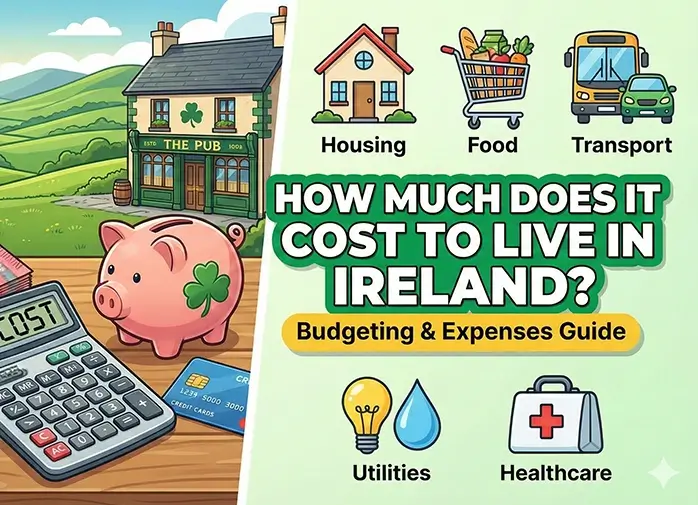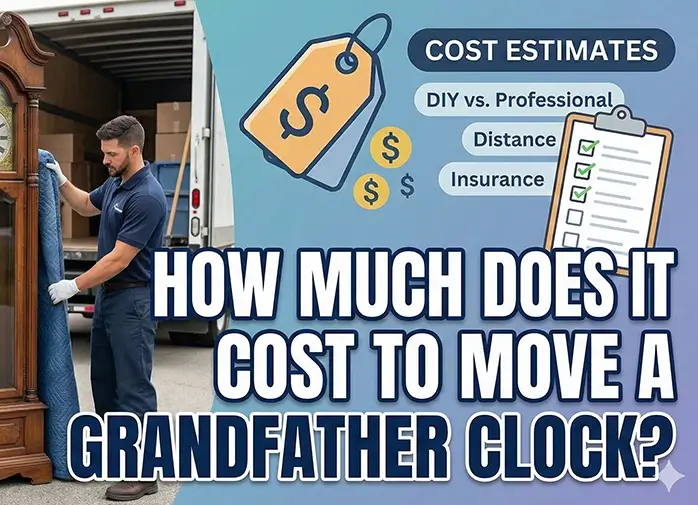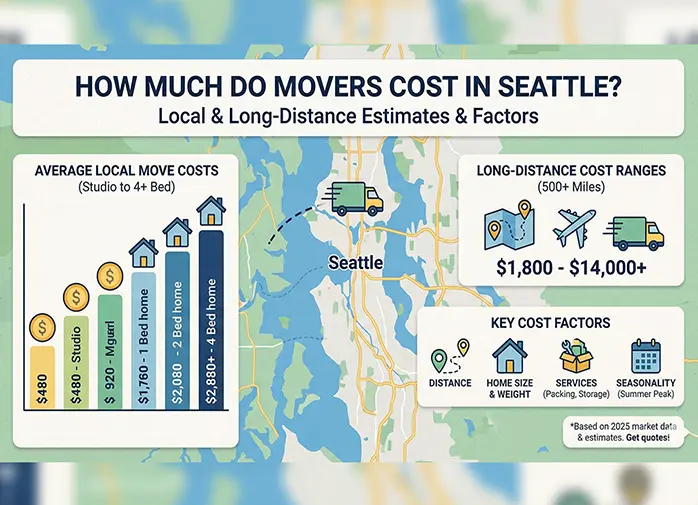How to Pack Electronics for Moving?

When it's time to move to a new place, there's no doubt that packing your electronics can be one of the trickiest tasks. From fragile screens to sensitive circuits, your electronic devices need extra care to avoid damage during transportation. Packing your electronics correctly can help you avoid expensive repairs or replacements.
Let’s have a look into the ways for electronic packing while moving to ensure they arrive safely at your new destination.
Why is Electronic Packing Different?
Electronics are delicate, expensive, and often have a lot of wiring and small parts that can easily get damaged during a move. Unlike typical household items, they require specific packaging materials to keep them safe. It’s not just about throwing them into a box and calling it a day - you need the right tools and knowledge to protect your gadgets. No matter if you are packing your television, computer, stereo system, or small appliances for moving, taking the time to properly pack each item is essential.
Step 1: Gather the Right Packing Materials
Essential Materials:
- Bubble Wrap: Using bubble wrap is essential for electronic packing. It offers excellent cushioning and protects your items from bumps and drops. When moving delicate items like TVs, laptops, or gaming consoles, wrapping them securely in bubble wrap can prevent damage during the moving process.
- Packing Paper: Use packing paper or foam peanuts to fill empty spaces around electronics in boxes. This will keep your items stable and prevent them from moving during transit.
- Electronics Shipping Box: If possible, use the original packaging box for your electronics. These boxes are specifically designed to fit the item and provide the most protection. If you no longer have the original packaging, buy specialized electronics shipping boxes that are made to secure fragile items.
- Cable Ties and Zip Bags: For keeping wires and cables organized, use cable ties or small zip bags. This keeps the cables organized and ensures nothing gets misplaced.
If you are relocating in winter, you might need extra tips on Packing Essentials for a Winter Move
Step 2: Prepare Electronics for Packing
Steps to Follow:
- Backup Data: For devices like computers, smartphones, and tablets, it’s a good idea to back up all of your important data. This ensures that even if something happens to the device during the move, your files will be safe.
- Remove Batteries: For safety reasons, remove any battery from devices like remotes, cameras, or handheld gadgets. Lithium-ion batteries, in particular, can be a fire risk if not packed properly.
- Disconnect Cables and Accessories: Unplug all cables, power cords, and accessories from your electronics. This will make them easier to pack and prevent any damage to the connectors. Store cables in separate bags or boxes labeled according to their device.
Pro Tip: Beyond just packing, if you need assistance with moving your electronics, Van Lines Move is always ready to help! With a proven track record of moving items across cities and states, we stand apart from others.
Step 3: Bubble Wrap Electronics While Moving
Steps:
- Wrap the Item: Lay your bubble wrap flat on the ground and place your electronic device on top. Roll it up tightly, ensuring that the entire device is covered. For fragile items like televisions or computer monitors, add an extra layer of bubble wrap.
- Seal with Tape: Once your item is securely wrapped, use packing tape to hold the bubble wrap in place. Be careful not to tape directly onto the electronics, as it can leave a sticky residue. Apply the tape solely to secure the bubble wrap.
- Add Extra Cushioning: For added protection, place a few extra sheets of bubble wrap around the item, especially if it's being packed in a larger box.
Step 4: Packaging Electronics in a Box
Ways to Pack Electronics in a Box:
- Choose the Right Size: Use a box that is just slightly larger than the item you're packing. Too much space can cause your device to shift during the move, increasing the risk of damage.
- Add Cushioning: Start by placing a layer of packing paper, foam, or peanuts at the bottom of the box. This will cushion your electronics and prevent them from directly touching the box.
- Place Electronics in the Box: Gently place your wrapped electronics into the box. Fill any empty spaces around the device with more packing material to ensure that the device doesn’t shift or rattle inside.
- Seal the Box: Once everything is packed securely, close the box and seal it with packing tape. For extra security, you can use a double layer of tape along the seams to ensure it stays closed during the move.
Step 5: Label Your Electronics Boxes
Labeling Tips:
- Label the box with “Fragile” in large, bold letters on the top and all sides.
- Include specific details like the type of device (e.g., “Laptop,” “TV,” “Gaming Console”) to make it easier to unpack.
- If the box contains multiple electronics, include a list of items inside for reference.
Get to know how to label the box!
Step 6: How to Store Electronics During the Move
Tips for Storing Electronics:
- Keep Electronics Upright: If possible, store the boxes with electronics upright, especially for fragile items. This will prevent pressure from being placed on the screens.
- Avoid Storing in Extreme Temperatures: Electronics are sensitive to both heat and cold. Avoid leaving them in hot or freezing environments (like a moving truck on a hot day or in extreme cold) as this can damage their components.
- Secure the Boxes: Ensure that your boxes are secured and won’t move around in the truck. You can use additional straps to keep boxes in place during transit.
Related Articles:
- Top 5 Tips for Packing Furniture for a Move
- The Ultimate List of essentials for your first apartment
- Effective Tips on How to Pack for Storage
Electronic packing for a move can be a time-consuming process, but taking the right precautions will ensure that your valuable devices remain intact.
Follow these steps to pack your electronics with confidence and ensure they’re ready for use in your new place.
Categories
- Long Distance Moving154
- Local Moving120
- Commercial Moving40
- Residential Moving34
- Last – Minute Moving25
- Moving Tips & Lifestyle10
- Furniture Moving9
- Moving Tips & How-To Guides8
- Moving services6
- Moving Cost5
- Moving Cost Calculator5
- Moving Costs & Budgeting5
- moving tips4
- state to state movers4
- Piano Moving3
- Car Transportation3
- Truck Rental3
- Local Move3
- Moving companies3
- best moving rates3
- cheap moving companies3
- affordable moving companies3
- full-service movers3
- Moving Cost Guides3
- Junk Removal2
- Moving Container2
- Senior Moving2
- Senior Relocation Moving Companies2
- Moving Tools2
- Moving Estimates2
- interstate moving2
- College Moving2
- Moving2
- Dorm Moving2
- cross-country move2
- International moving2
- Household moving2
- Moving Tips & State Guides2
- Moving Tips & Planning2
- Heavy Equipment1
- Senior Moving Services1
- office moving1
- office relocation1
- employee relocation1
- Car Transport1
- Vehicle Shipping1
- Car Shipping Services1
- Artificial Intelligence1
- Office Moving Services1
- Commercial Moving Companies1
- Corporate Moving Services1
- Corporate Movers1
- full-service moving companies1
- sustainable moving companies1
- green movers1
- Moving in US1
- Best places to move in 20251
- 2025 moving1
- Full-Service Moving Companies1
- College moving services1
- Moving to College1
- Tips for moving1
- donate1
- sell1
- Movers in California1
- Movers in Studio City1
- Moving to California1
- Laws about Moving into California1
- Moving Laws1
- House moving1
- packing1
- cheap moving ways1
- Moving guide1
- moving across countries1
- international relocation program1
- move out cleaning1
- right packing supplies1
- pack while moving1
- Apartment moving1
- PODS1
- moving out1
- state to state move1
- California movers1
- Truck Rental1
- US Territory Relocation1
- International Moving1
- Shipping & Moving Tips1
- Moving Tips1
- Relocation Guide1
- Moving Budget Guide1
- Relocation Guides & Incentives1
- Moving Tools & Equipment Guides1
- Moving Services & Options1
- Moving Tips & How-To Guides1
- Moving Day & Settling In1
- Mobile Home Moving1
- Moving Guide & Tips1
- Moving Tips & State Comparisons1
- Moving Tips & City Guides1
- Moving Tips & Cost Guides1
- Long-Distance Moving Tips1
- Moving Tips & Financial Planning1
- Moving Tips & Home Preparation1
- Vehicle Shipping & Auto Transport1
- Marketing & Lead Generation1
- International Moving Guides1
- San Francisco Moving Guide1
- NYC Moving1
- Local Movers1
- Budget Moving1
- Student Moving1
- Affordable Moving1
- Specialty Moving Guides1
- Local & Long-Distance Moving1
- Boston Moving Guide1
- Europe Relocation Guide1
- Moving Costs & Specialty Moving1
- Cost of Living1
- Relocation1
- International Moving1

 Local Movers
Local Movers Last-Minute Movers
Last-Minute Movers Junk Removal
Junk Removal Long Distance Movers
Long Distance Movers Piano Movers
Piano Movers Heavy Equipment
Heavy Equipment Commercial Movers
Commercial Movers Moving Container
Moving Container Car Transportation
Car Transportation Furniture Movers
Furniture Movers Truck Rental
Truck Rental Moving Cost Calculator
Moving Cost Calculator Moving Planner
Moving Planner Packing Calculator
Packing Calculator Moving Checklist
Moving Checklist Moving Insurance
Moving Insurance FAQ
FAQ Contact Us
Contact Us Moving Loan
Moving Loan About Us
About Us